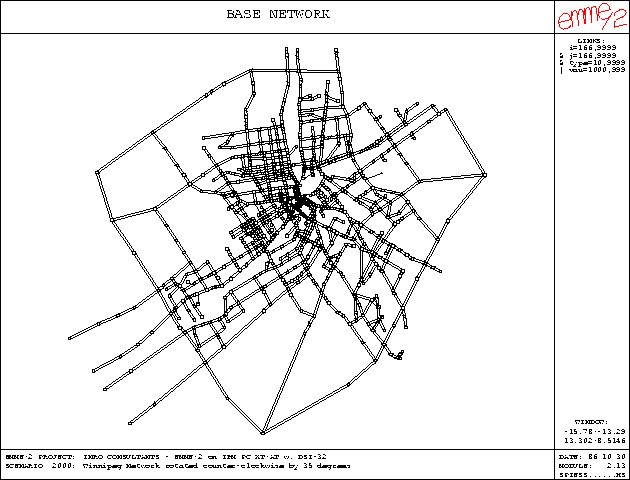
Release 2.0 contains a new module, 2.41 "Network Calculations". Its main goal is to evaluate expressions combining link and node attributes, in whatever form the user decides, and to report, punch and/&or save the results of the calculations. Under normal circumstances, the results, if saved, are placed into one of the node or link user data items, but, with a special setting of the module parameters, it is also possible to use the Network Calculator to modify systematically any other basic link or node attribute.
A second function performed by this module is to import attribute values from other scenarios into the current scenario. This is very useful when, e.g., the assigned volumes of one scenario are to become the fixed additional volumes in another scenario. Also, this feature opens the possibility of stepwise evaluating more complex expressions that involve data from more than one scenario.
Now let's look at the type of expressions and parameters accepted by the
Network Calculator. The possible parameters and their keywords correspond
exactly to those that are used in the new link and node selection (discussed
elsewhere in this issue), except for the MODES attribute which is non-numeric
and, hence, cannot be used in calculations. All node attributes appear in
their I- and J-form. The I-form will always refer to the corresponding
attribute of the I-node of the link, when combined with link data. Similarly,
the J-form refers to the attribute of the J-node of the link.
The I-form must always be used when working
with nodes only. If an expression contains
any J-form node attribute or a link attribute, it is always evaluated on a
link basis. If the expression contains only I-form node attributes, it
will be evaluated node by node. It is possible to save a link type
expression in a node attribute; in this case, the user is prompted to choose
the type of link to node aggregation to be used. Possible choices are:
minimum, maximum, average and sum.
As for operators, intrinsic functions and constants, the same rules apply as anywhere else in the EMME/2 system.
The resulting values may be saved or not in a attribute vector. In any case, the user has the choice of producing a report or a punch of the calculations. For each element processed, the detailed report or punch contains the values of all attributes used in the expression (in the order they appear in the expression) followed by the result value. Thus, module 2.41 gives the user a powerful tool to generate reports or sequential data files that contain precisely the attributes he decides.
The following table contains the keywords that may be used in expressions. The FORM column indicates L for a link attribute and I or J for the I- or J-form of node attributes. The column SAVE indicates "yes" if it is always possible to save into this attribute, "no" if it is not possible and "cond" if it depends on the setting of the corresponding module parameter. Truncation will occur if the resulting value lies outside the specified range for attributes having a limited value range.
| KEYWORD(S) | ATTRIBUTE | FORM | SAVE | COMMENTS |
| i | I-node | I | no | |
| j | J-node | J | no | |
| lanes lan | no. of lanes | L | cond | 0.1<lan<9.9 |
| length len | link length | L | cond | 0.01<len<99.99 |
| timau tau | Auto time on link | L | no | after assignment |
| type typ | link type | L | cond | 1<typ<999 |
| ui1 | I-node user data 1 | I | yes | |
| ui2 | I-node user data 2 | I | yes | |
| ui3 | I-node user data 3 | I | yes | |
| uj1 | J-node user data 1 | J | no | |
| uj2 | J-node user data 2 | J | no | |
| uj3 | J-node user data 3 | J | no | |
| ul1 | link user data 1 | L | yes | |
| ul2 | link user data 2 | L | yes | |
| ul3 | link user data 3 | L | yes | |
| vdf | volume delay fct. | L | cond | 1<vdf<mfunc |
| volad vad | Add. volume on link | L | no | after assignment |
| volau vau | Auto volume on link | L | no | after assignment |
| volax vax | Aux. volume on link | L | no | after assignment |
| xi | X-coord. of I-node | I | yes | |
| xj | X-coord. of J-node | J | no | |
| yi | Y-coord. of I-node | I | yes | |
| yj | Y-coord. of J-node | J | no |
In the following, we show two examples of how the network calculator can be used.
In the first example, the coordinate system of the current
scenario is rotated counter-clockwise by 35 degrees. First, the new
X-coordinate is saved in ui1, since the old value will still be used
to calculate the new Y-coordinates. Second, the new Y-coordinate is
calculated and replaces the old value. At last, the new coordinates,
saved in ui1, are copied to xi to replace the old values. A network plot
(module 2.13) shows the rotated Winnipeg network.
(Note that, since the terms "sin(6.28/360*35)" and "cos(6.28/360*35)"
are constants, they could be replaced by their values 0.5745 and
0.8192 in the expressions, saving some calculations.)
In the second example, the ratio between the link length and the Euclidean distance between I and J-node of the link is computed for all links longer than 2.5 miles. The result is not saved, but a report is generated showing the corresponding attributes and the result for each selected link. .KS a) rotating coordinates by 35 degrees
2.41 NETWORK CALCULATIONS
Select: 1= network calculations
2= copy attribute from other scenario
3= change module parameters
4= end
3
Modify only user defined data items?no
Output only result values?no
Save current values of module parameters on disk?y
2.41 NETWORK CALCULATIONS
Select: 1= network calculations
2= copy attribute from other scenario
3= change module parameters
4= end
1
Save result?y
Enter: Attribute to save result in=ui1
Possible keywords: type length lanes vdf ul1 ul2 ul3 i
xi yi ui1 ui2 ui3 j xj yj
uj1 uj2 uj3 timau volau volax volad
Enter: Expression to calculate ui1
=xi*cos(6.28/360*35)-yi*sin(6.28/360*35)
=
ui1 = xi * cos(6.28 / 360 * 35) - yi * sin(6.28 / 360 * 35)
Enter: Selected node number or attributes (from, to)
=all
Select: Type of output
1= full report
2= summary report
3= punch
4= none
4
Number of nodes processed: 1057
Number of values changed: 1056
Minimum result value: -12.13943
Maximum result value: 10.20963
Sum of result values: -236.99174
Average result value: -0.22421
2.41 NETWORK CALCULATIONS
Select: 1= network calculations
2= copy attribute from other scenario
3= change module parameters
4= end
1
Save result?y
Enter: Attribute to save result in=yi
Possible keywords: type length lanes vdf ul1 ul2 ul3 i
xi yi ui1 ui2 ui3 j xj yj
uj1 uj2 uj3 timau volau volax volad
Enter: Expression to calculate yi
=xi*sin(6.28/360*35)+yi*cos(6.28/360*35)
=
yi = xi * sin(6.28 / 360 * 35) + yi * cos(6.28 / 360 * 35)
Enter: Selected node number or attributes (from, to)
=all
Select: Type of output
1= full report
2= summary report
3= punch
4= none
4
Number of nodes processed: 1057
Number of values changed: 1056
Minimum result value: -12.84167
Maximum result value: 8.08890
Sum of result values: -875.10706
Average result value: -0.82792
2.41 NETWORK CALCULATIONS
Select: 1= network calculations
2= copy attribute from other scenario
3= change module parameters
4= end
1
Save result?y
Enter: Attribute to save result in=xi
Possible keywords: type length lanes vdf ul1 ul2 ul3 i
xi yi ui1 ui2 ui3 j xj yj
uj1 uj2 uj3 timau volau volax volad
Enter: Expression to calculate xi
=ui1
=
xi = ui1
Enter: Selected node number or attributes (from, to)
=all
Select: Type of output
1= full report
2= summary report
3= punch
4= none
4
Number of nodes processed: 1057
Number of values changed: 1056
Minimum result value: -12.13943
Maximum result value: 10.20963
Sum of result values: -236.99174
Average result value: -0.22421
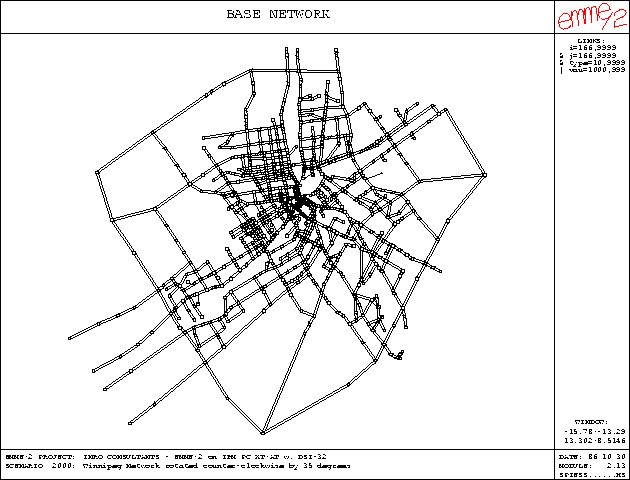
b) ratio of link length divided by Euclidean distance (detour factor)
2.41 NETWORK CALCULATIONS
Select: 1= network calculations
2= copy attribute from other scenario
3= change module parameters
4= end
1
Scenario 1000 is protected against modifications. Results may not be saved.
Possible keywords: type length lanes vdf ul1 ul2 ul3 i
xi yi ui1 ui2 ui3 j xj yj
uj1 uj2 uj3 timau volau volax volad
Enter: Expression to calculate result
=sqrt((xi-xj)^2+(yi-yj)^2)/len
=
result = sqrt((xi - xj) ^ 2 + (yi - yj) ^ 2) / length
Enter: Selected link types or attributes (from, to)
=len=2.50,99.99
=?
Current set contains 24 links, selected by:
1: length=2.50,99.99
Continue link selection:
=
Select: Type of output
1= full report
2= summary report
3= punch
4= none
1
Select: List device
1= Terminal
2= Printer
1
EMME/2 Module: 2.41 Date: 86 10 30 User: SPIESS.....HS Project: INRO CONSULTANTS - EMME/2 on IBM PC XT/AT w. DSI-32 Scenario 1000: Winnipeg 1981 Road and Transit Network --------------------------------------------------------------------------- NETWORK CACULATIONS ******************* result = sqrt((xi - xj) ^ 2 + (yi - yj) ^ 2) / length Selected links: length=2.50,99.99 inode jnode xi xj yi yj length result 272 405 8.826 8.55 -.646 -4.64 3.84 1.04258 374 375 3.517 3.728 -7.06 -7.449 2.76 .16034 375 374 3.728 3.517 -7.449 -7.06 2.76 .16034 404 405 5.546 8.55 -2.952 -4.64 3.15 1.0939 405 272 8.55 8.826 -4.64 -.646 3.84 1.04258 405 404 8.55 5.546 -4.64 -2.952 3.15 1.0939 405 406 8.55 5.563 -4.64 -5.517 2.87 1.0847 406 405 5.563 8.55 -5.517 -4.64 2.87 1.0847 545 546 -3.968 -8.79 -6.037 -9.089 5.26 1.08492 546 545 -8.79 -3.968 -9.089 -6.037 5.26 1.08492 546 1065 -8.79 -3.643 -9.089 -9.56 4.84 1.06787 561 562 -9.083 -12.59 -2.4 -2.432 3.44 1.01952 562 561 -12.59 -9.083 -2.432 -2.4 3.44 1.01952 562 563 -12.59 -14.25 -2.432 -2.432 2.78 .59568 563 562 -14.25 -12.59 -2.432 -2.432 2.78 .59568 565 566 -12.57 -9.131 -4.575 -4.299 3.37 1.02464 566 565 -9.131 -12.57 -4.299 -4.575 3.37 1.02464 572 578 -7.849 -5.056 -4.186 -3.845 2.52 1.11656 578 572 -5.056 -7.849 -3.845 -4.186 2.52 1.11656 758 759 -8.06 -4.472 7.131 7.18 3.56 1.00796 759 758 -4.472 -8.06 7.18 7.131 3.56 1.00796 759 860 -4.472 -1.013 7.18 7.164 3.17 1.09118 860 759 -1.013 -4.472 7.164 7.18 3.17 1.09118 1065 546 -3.643 -8.79 -9.56 -9.089 4.84 1.06787 Number of links processed: 24 Minimum result value: 0.16034 Maximum result value: 1.11656 Sum of result values: 22.77973 Average result value: 0.94916 -->q